Generate password for altool and upload build (ipa) to TestFlight and using altool
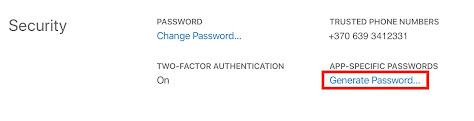
Login to https://appleid.apple.com/ Generate APP-SPECIFIC PASSWORD Save generated password as later it will not be able to view and edit Use generated password in the altool . Example: xcrun altool --validate-app -f best/my/app.ipa -u username@mail.com -p "APP-SPECIFIC-PASSWORD" Notes: After changing users password all app specific passwords will be revoked.
