FFMPEG
Print out media metadata: ffprobe -v quiet -print_format json -show_format -show_streams output1200x900.mov
Decrease video file size: ffmpeg -i in.mp4 -vcodec libx264 -crf 30 out_30.mp4
Adds left (113px) and right (113px) padding to the video (674x1200): ffmpeg -i in.mp4 -vf pad=900:1200:113:0:black out.mp4
{
"streams": [
{
"index": 0,
"codec_name": "prores",
"codec_long_name": "ProRes",
...
},
{
"index": 1,
"codec_name": "aac",
"codec_long_name": "AAC (Advanced Audio Coding)",
...
}
],
"format": {
"filename": "output1200x900.mov",
"nb_streams": 2,
...
}
}
Convert codec to H.264: ffmpeg -i 1080x1920.mov -vcodec libx264 1080x1920output.mov
Add sound to video: ffmpeg -i input.mov -i sound.m4a -c copy -map 0:0 -map 1:0 -shortest output.mov
Decrease video file size: ffmpeg -i in.mp4 -vcodec libx264 -crf 30 out_30.mp4
Adds left (113px) and right (113px) padding to the video (674x1200): ffmpeg -i in.mp4 -vf pad=900:1200:113:0:black out.mp4
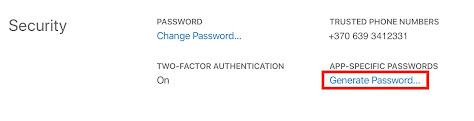
Comments
Post a Comment