Useful git commands
Rollback/remove commits
If we have log like shown below. And we want to remove commit with name <commit_sha1>.
git log commit <commit_sha1>
...
commit <commit_sha2>
...
Then we could execute this lines:
git rebase -i HEAD^^
or
git rebase -i <commit_sha2>
Rollback file
You can quickly review the changes made to a file using the diff command:
git difftool <commit_sha> <file_name> -y
git diff <commit_sha> <file_name>
Then to revert a specific file to that commit use the reset command:
git reset <commit_sha> <file_name>
Then commit the change:
git commit
Then checkout latest version for the file:
git checkout <file_name>
git: undo a merge?
After executing this command our master branch will look identical to origin/master:
git reset --hard origin/master
With git log we can check which commit is one prior the merge. Then you we can reset it using:
git reset --hard commit_sha
Go back by 5 commits:
git reset --hard HEAD~5
File not ignored when it is added to .gitignore
Problem can be that this file is still in the git cache. To slow this problem needs to reset git cache.
Running command:
git rm -r --cached .
This removes everything from the index, then just run:
git add .
Commit it:
git commit -m ".gitignore was fixed."
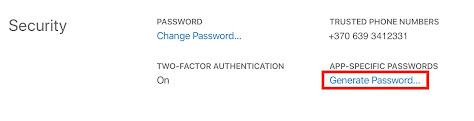
Comments
Post a Comment